Hi,
I have changed
Java environment variables good few times recently and I have never had problem like today. I have set up new Win 7 Proffesional 64-bit. I have installed JDK and I am stuck with variables.
Please have a look on pics. I also checked official oracle documentation for win7 and looks like I am doing everything OK.
1. Pic1 displays path on my hdd to my JDK

c:\program files\java\jdk1.7.0_03
2. Pic2 displays what I am going to edit
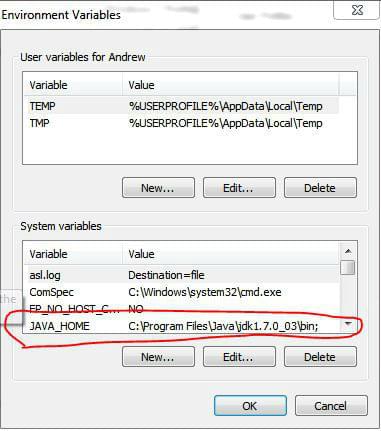
3. As a result still getting the same answer that javac is not recognised as an internal or external command.
Any ideas what am I doing wrong ?
I also tried to change name path using " ~ "sign to avoid empty spaces like C:\progra~1\... but this is not working either.
I tried close terminal, restart win, after each step.
I tried to change path to c:\program files\java\jdk1.7.0_03\bin
Is there any way to set this up through command line ?

